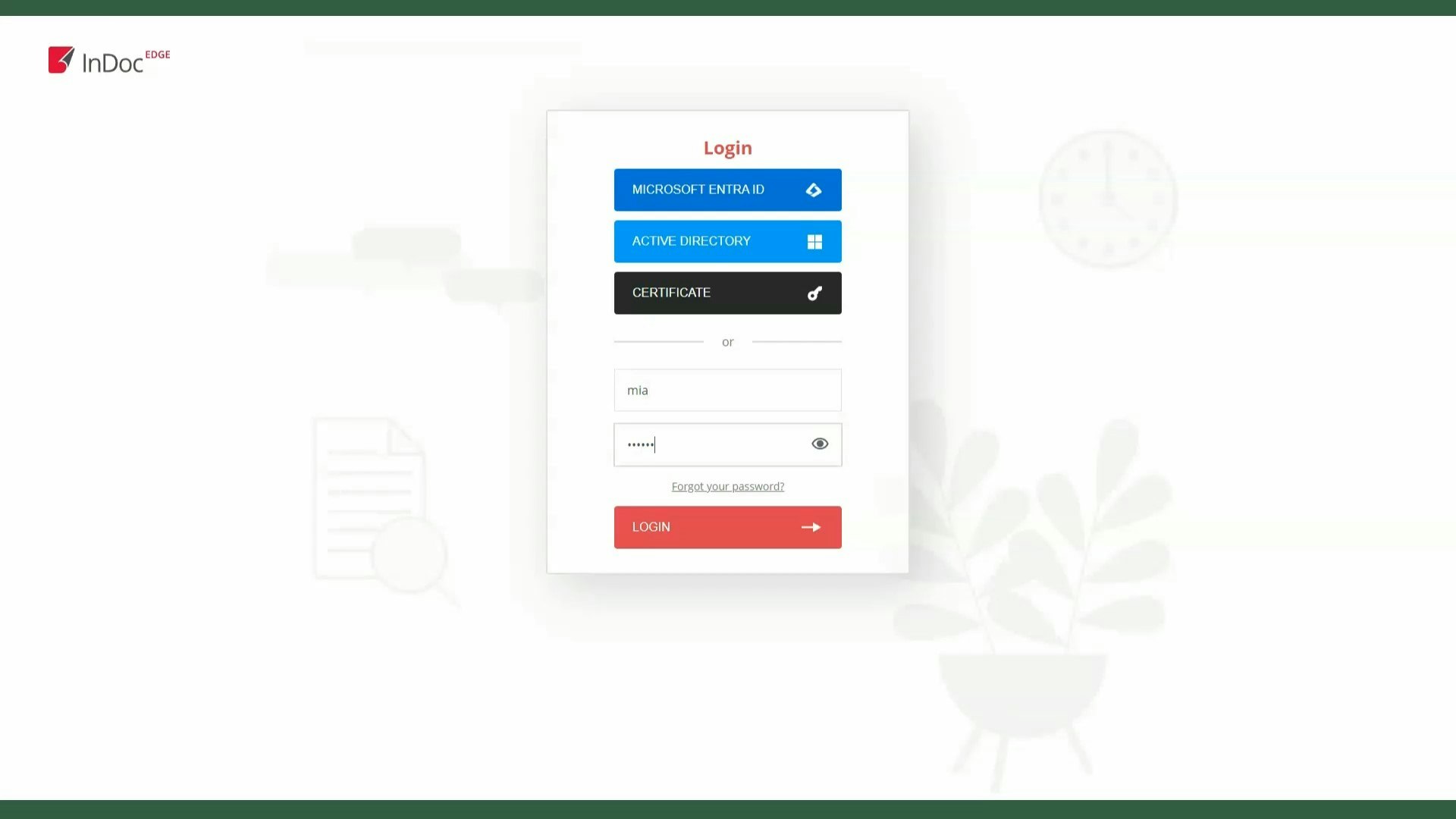Confidentiality of our documents and information in InDoc EDGE starts with a secure login.
How to video
There are different ways to log in to InDoc EDGE. You can choose to log in with Microsoft Entra ID, Active Directory, a digital certificate, or with a username and password. Although all login options appear on the login page, it’s important to note that not all of them may be available to you. Each organization selects the allowed login methods.
Log in with Microsoft Entra ID or Active Directory
When choosing to log in with Microsoft Entra ID or Active Directory, you will usually be redirected immediately to the InDoc EDGE desktop.
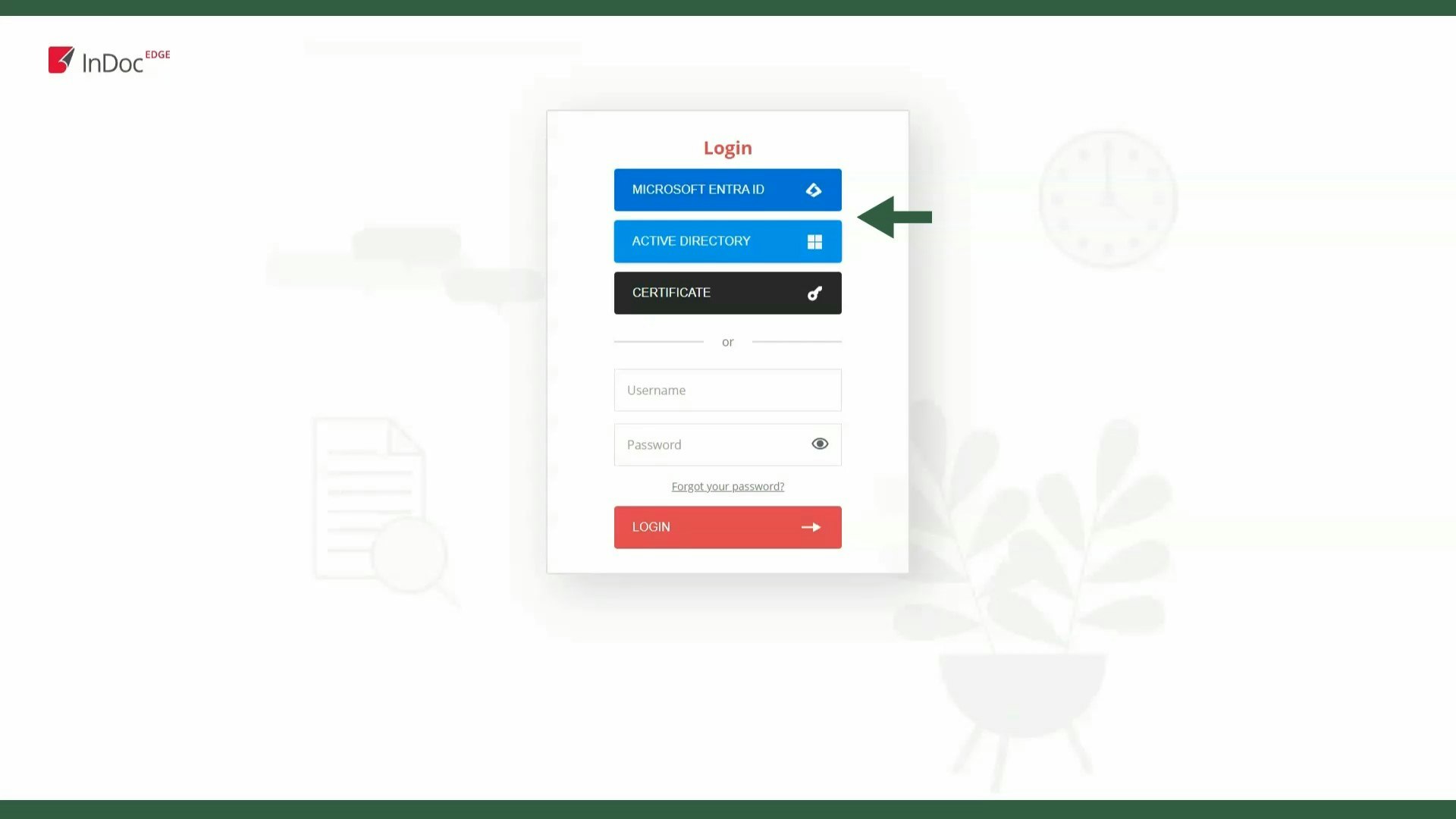
Log in with a digital certificate
For logging in with a digital certificate, first select the desired certificate, then enter the access password and click on the "Log in" button.
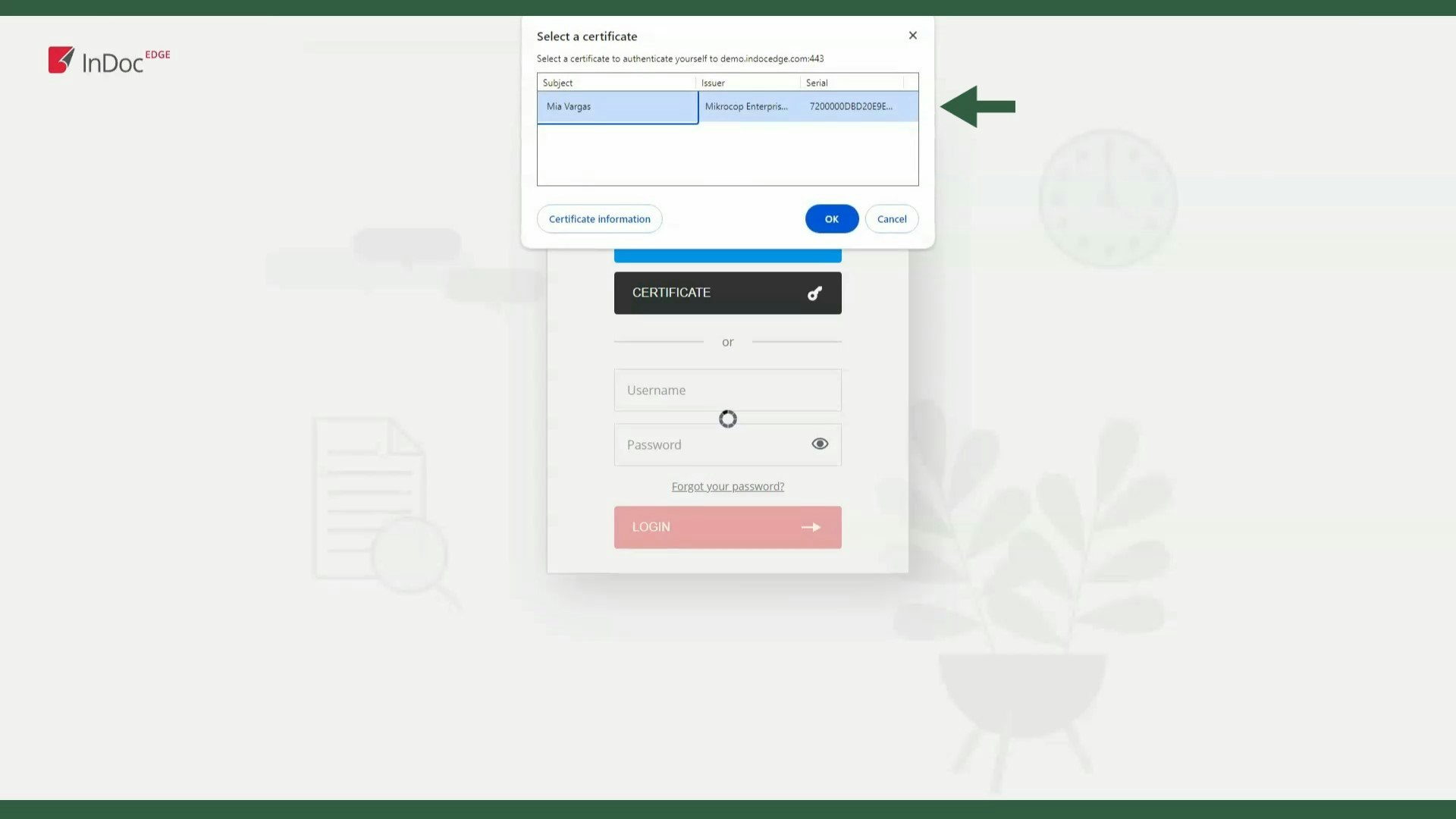
Log in with a username and password
To log in with a username and password, simply enter both and confirm the entry by clicking on the "Log in" button.