User manual is an excellent resource for understanding the features available to us. Let’s see where to find them.
How to video
To start, click on your profile icon located in the upper right corner of the screen. This will take you to various settings and options that help customize your user experience. In the menu, select the “About' option. In the pop-up window, under the label for the current InDoc EDGE version you’re using, you will also find a link to the user manual. By clicking the link, a document containing detailed instructions for using InDoc EDGE will open in a new tab.
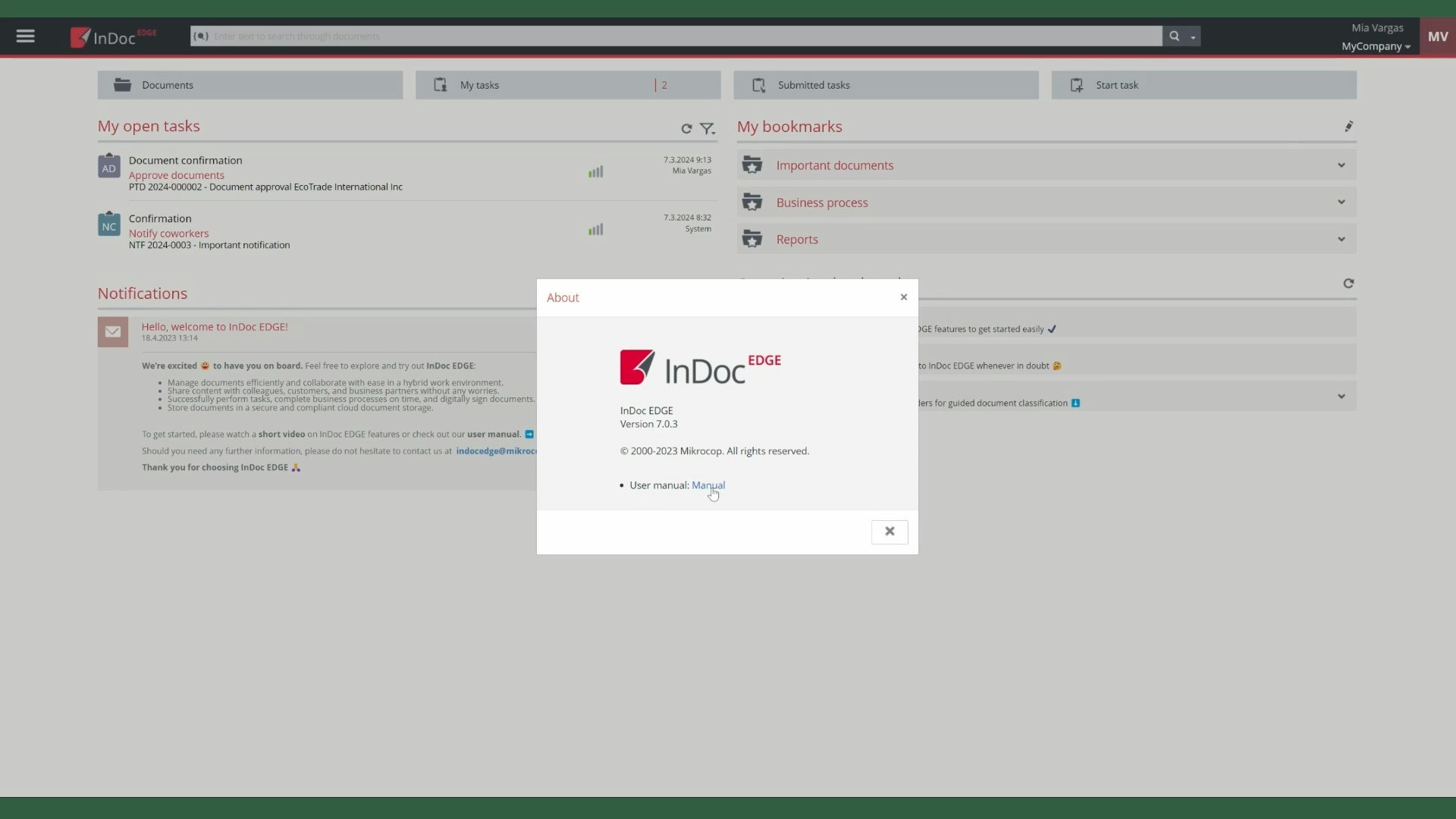
Link to User Manuals
Tip
With user manual, you can quickly improve your knowledge and use of InDoc EDGE, helping you become more efficient in your work.